You can direct fooms by using numbers or letters...
Examples:
To Whom: Codes: Examples:
All all /luck all
Yourself me self /luck me /luck self
Left 1 L l /luck 1 /luck L /luck l
Middle 2 N n /luck 2 /luck N /luck n
Right 3 R r /luck 3 /luck R /luck r

If you want to send more then one foom at a time...
Examples:
All /luck all,all,all
Yourself /luck me,me,me /luck self,self,self
Left /luck 1,1,1 /luck L,L,L /luck l,l,l
Middle /luck 2,2,2 /luck N,N,N /luck n,n,n
Right /luck 3,3,3 /luck R,R,R /luck r,r,r

Types of Fooms:
Coin /pay
Fireball /foom
Joy /joy
Kiss /kiss
Lightning /zap
Luck /luck
NoJoy /nojoy
Rainbow /rainbow
Slosh /slosh
Snowball /snow
Snub /snub
Soap /wash
Stars /star

hold Ctrl for Super fooms if you do not type it and want the super feature.
SuperFireball /sfoom
SuperKiss /skiss
SuperLightning /szap
SuperRainbow /srainbow
SuperSnowball /ssnow
SuperStars /sstar
Fooms are listed in the player menu too. To get to the player menu, right click on one of the avatars at the table, & in small pictures it will show you the fooms, and give you an option for super fooms.
You can send fooms to any number of people at the table. You would simply type a foom like the following example to send say kisses to two people at the table.
In a rated game, you get 3 fooms per hand. In a social game they are unlimited.
Example:
/kiss 1,1,1,2,2,2
This would send three kisses to the player on your left, as well as your pard.

Bonus Trick!
Wanna send two different fooms at the same time?Well all you need to do is type '&&' between each foom you are going to use.
Example:
/skiss 2,2, && /luck 1,1,3,3
This will send two Super Kisses to your pard and also luck twice to both of the other players.

You can Also make a fooms bind:
Example:
/bind hk=/kiss 2 && /joy o && /kiss 2
This will send two kisses to your partner and joy hearts to yourself!

How You can "Op" to turn "OFF" Fooms
1. Hardwood Opening Page click "Options" -----> Other -----> Click "No Fooms" -----> Click Okay.
2. Hardwood Opening Page click ----->Play Spades Online" -----> Login -----> "Options" -----> Other -----> Click "No Fooms" -----> Click Okay
3. During Game -----> Click Menu on top Left of playing Table -----> "Options" -----> Other -----> Click "No Fooms" -----> Click Okay
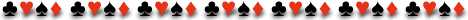
Helpful Link:
http://hardwood4dummies.tripod.com/id4.htm
No comments:
Post a Comment