Hardwood Special Features:

1. To see your own binds type:
/showbinds
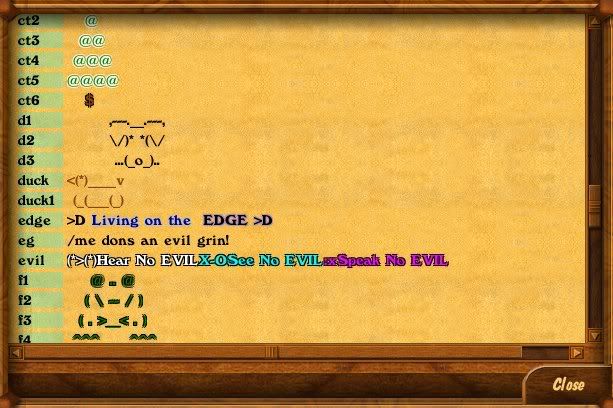
2. To see your binds in text type:
/binds
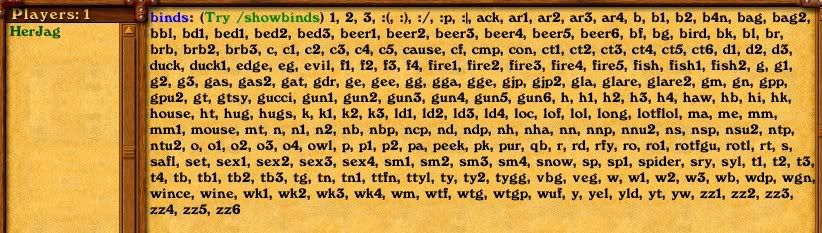
3. To see the smileys on Hardwood type:
/smileys
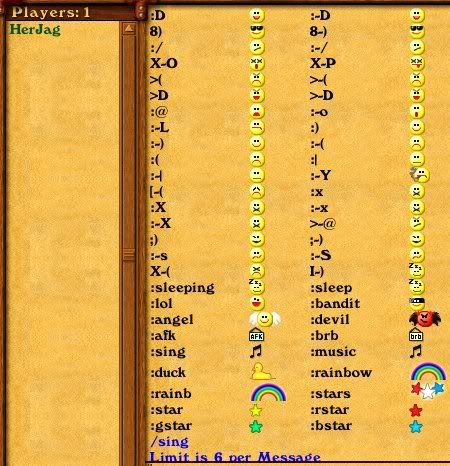
Limit is 6 per Message
4. To make the table & background black type:
/blackout
This turns the table black while the cards and characters are bright.
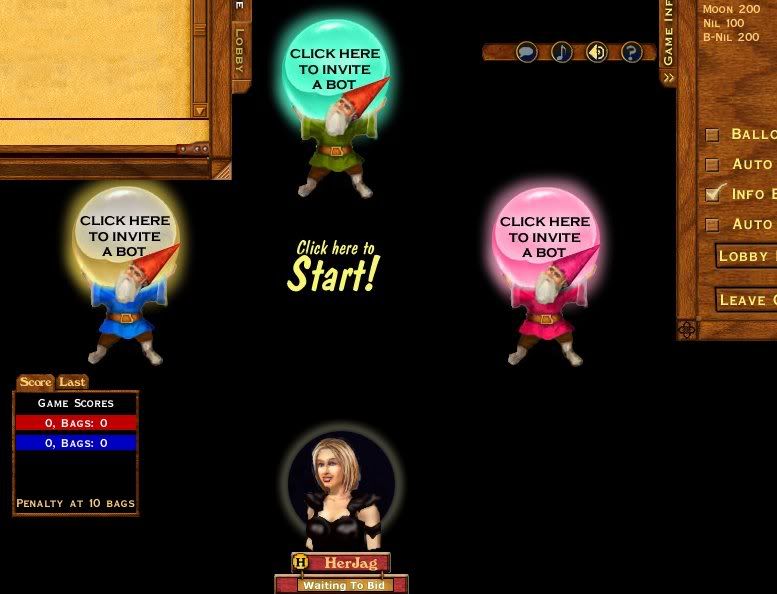
5. To bring the table & background back from blackout type:
/blackout

6. To Ghost your avatar type:
/ghost
What this will do is make your character disappear.
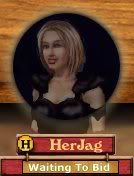 /ghost
/ghost /ghost 2
/ghost 2
By adding a 1 or 2 after will make you more invisible.
Nice for when you mess up that hand!!
7. To bring your avatar backfrom ghost type:
/ghost or /ghost back
What this will do is make your character reappear.
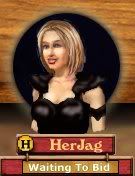 Normal
Normal

8. To Ghost your avatar's background type:
/ghostback
What this will do is make your background disappear.

By adding a 1 or 2 after will make you more invisible.
9. To bring your avatar's background back from ghost type:
/ghostback
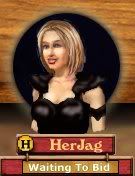
This will make your background reappear.
10. Right click on the Chat Box you will see the (9) colors already in bind for you and the (34) Emotes or (smileys) available for you.
11. Hold the Ctrl Button down for Super Fooms.
12. Fairy Dust:
- Make a table.
- Close the Chat Box.
- Click on Menu, at the top left hand corner on the table.
- A Drop box will come down, but DO NOT click on any of the options there.
- Hold your 'ctrl' button down
- Hit the letter "p".
Once you do this the box will disappear and you be back in your game. The fairy dust will follow your mouse around the screen until you exit Hardwood.

Wooo Hooo you have Pixie Dust!
13. To find any player/guide's location in Hardwood:
- Type: /find (then their nic)
examples: /find Her Jag
* Server: Her Jag is in Game 1 in room Just For Fun Spades
* Server: Can't find: Her Jag
And it will tell you where that person is if they are in Hardwood!
14. Unbinding:
For instance, you have the bind /welcome.
To delete it you can type: /unbind welcome
It will then be removed from your bind list!
15. Check A Players Ping:
A lot of times a player will be playing slow and they didn't ask for a "be right back". Lag is often a big cause of this. Basically to ping means testing to see the connection rate of a particular IP address, in our case a player)
To Ping a player click on their avatar, or name and select ping.
Example:
* Lobby Server: Her Jag's ping is 128 ms
* Lobby Server: Her Jag hasn't responded in 15 seconds.

Ping Status Ping In ms What It Means
Good 1-500 ms Person is available & should be playing.
Fair 501-1000 ms Person may have some random lag, but still ok.
Poor 1001+ ms Person has highlag & probably appears to be away.
Booting No response in ? seconds. Player is booting from Hardwood.
When a player is booting, it means they have lost connection to the server. Once they are able to reconnect, they will automatically be placed back in their game. This can happen on dialup connections, as well as cable.
16. Booting:
Two things can happen if a player boots during a game.
1. Theywill reconnect and pop back into the game and continue on.
2. If the game has ended before they returned, they will get an incomplete.
17. Incompletes:
Incompletes come about a few different ways.
1. If a player boots before the games end & the game finishes without them.
2. If a player 'quits' during a game and does not return.
3. If a player is kicked from a game.
18. Player Profiles:
In player profiles there is a link called Web Profile. Clicking this link will open a browser window that will show you what games they have played, whether they won, lost, booted, kicked, or quit.
Booting will look like: This player was disconnected from the server.
Kicking will look like:This player was kicked from this game.
Quitting will look like: This player left this game early.
19. Game Stats:
Shows other players scoresat their table without being at thetable.
Example:
* Lobby Server: Game 1 Scores: Her Jag 71 Joan de Arc -60 Ogre 71 Guenivere -60
20. GoAway /away ... this will make you brown in the lobby as soon as you hit enter. To come back just check a profile or type.
No comments:
Post a Comment